Check out our new app!
Library Connection Mobile (LCI Mobile), is now LIVE for both iOS and Android. The app allows you to search the library catalog, access your account, see upcoming events, borrow museum and zoo passes, connect to databases, and more.
May 2, 2022
We’re pleased to announce that the library’s new app, Library Connection Mobile (LCI Mobile), is now LIVE for both iOS and Android. The app allows you to search the library catalog, access your account, see upcoming events, borrow museum and zoo passes, connect to databases, and more.
Apple iPhone users, visit the Apple App Store to download.
Android users, visit the Play Store to download.
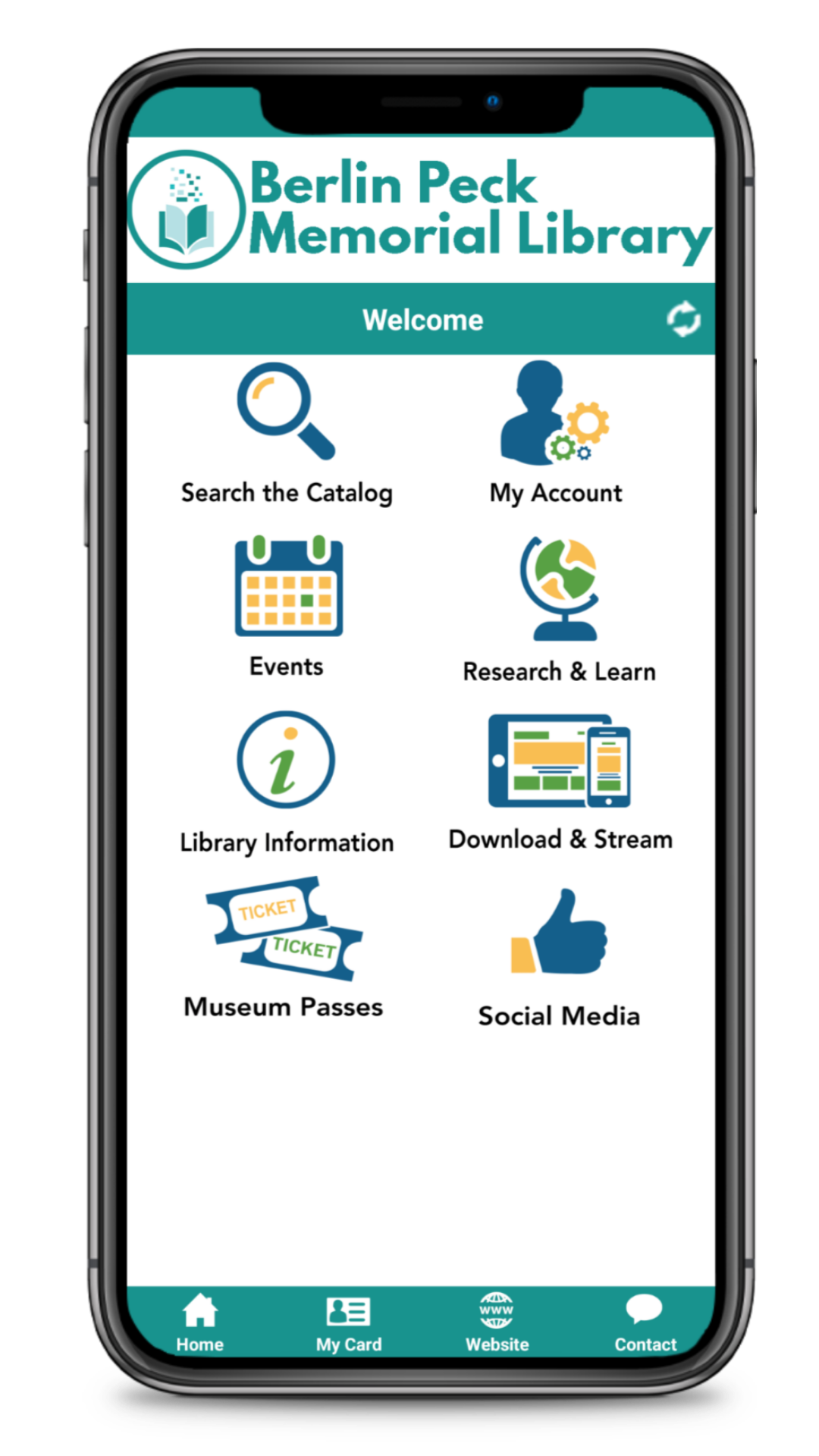
Install the App (iPhone)
Follow these instructions on your iPhone or other Apple device.
- Search for Library Connection Mobile in the App Store.
- Tap the Get button.
- Once it’s finished installing, open the app.
- Select your home library from the drop-down list. If you live in Berlin, that’s Berlin-Peck Memorial Library!
- Tap Next.
Install the App (Android)
Follow these instructions on your smartphone or other Android device. (If your device is not an Apple iPhone, it is probably an Android.)
- Search for Library Connection Mobile in the Play Store.
- Tap the Install button.
- Once it’s finished installing, open the app.
- Select your home library from the drop-down list. If you live in Berlin, that’s Berlin-Peck Memorial Library!
- Tap Next.
Add Your Library Card
- Tap My Account.
- Tap Manage Accounts.
- Tap Add Account.
- Enter your library card and PIN.
- Tap Validate.
To add multiple library cards, simply repeat these steps!
What is my PIN number?
Your PIN is the same number you use the login to your library catalog account. If you don’t already have a PIN set up, you can set it up in a few simple steps.
- Go to the library catalog.
- Tap or click Login.
- Leave the PIN field blank.
- Tap or click Submit.
- The empty PIN field will be replaced by two empty PIN fields.
- Enter your new PIN twice, once in each box.
- Click Submit
If you’ve forgotten your PIN number, or if you see “you have entered invalid account information,” please contact the library at 860-828-7126 or email library@berlinpeck.org.
Need Help?
Feel free to call the library at 860-828-7126 or email library@berlinpeck.org.


